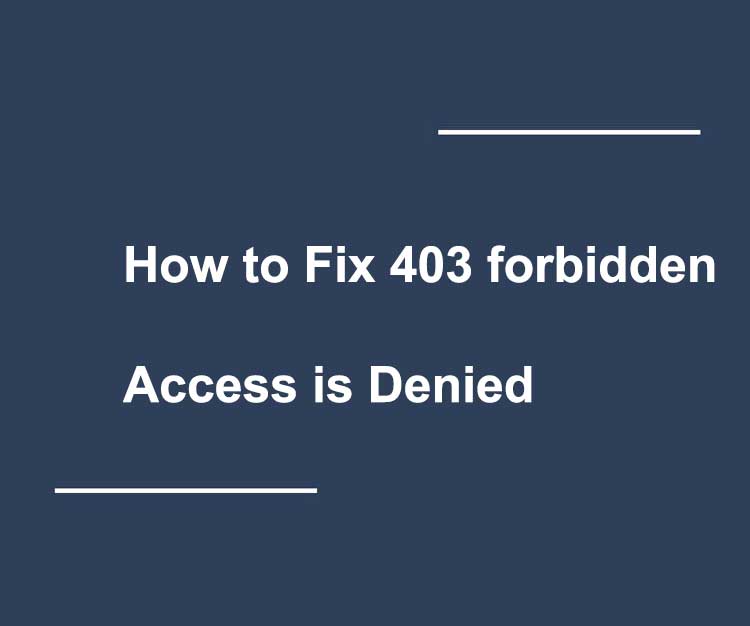403 Forbidden Error in webuzo
What is the Webuzo panel?
Webuzo is a Single User Control Panel which helps users deploy Web Apps (WordPress, Joomla, Drupal, etc) or System Apps (Apache, NGINX, PHP, Java, MongoDB, etc) on their virtual machines or in the cloud.
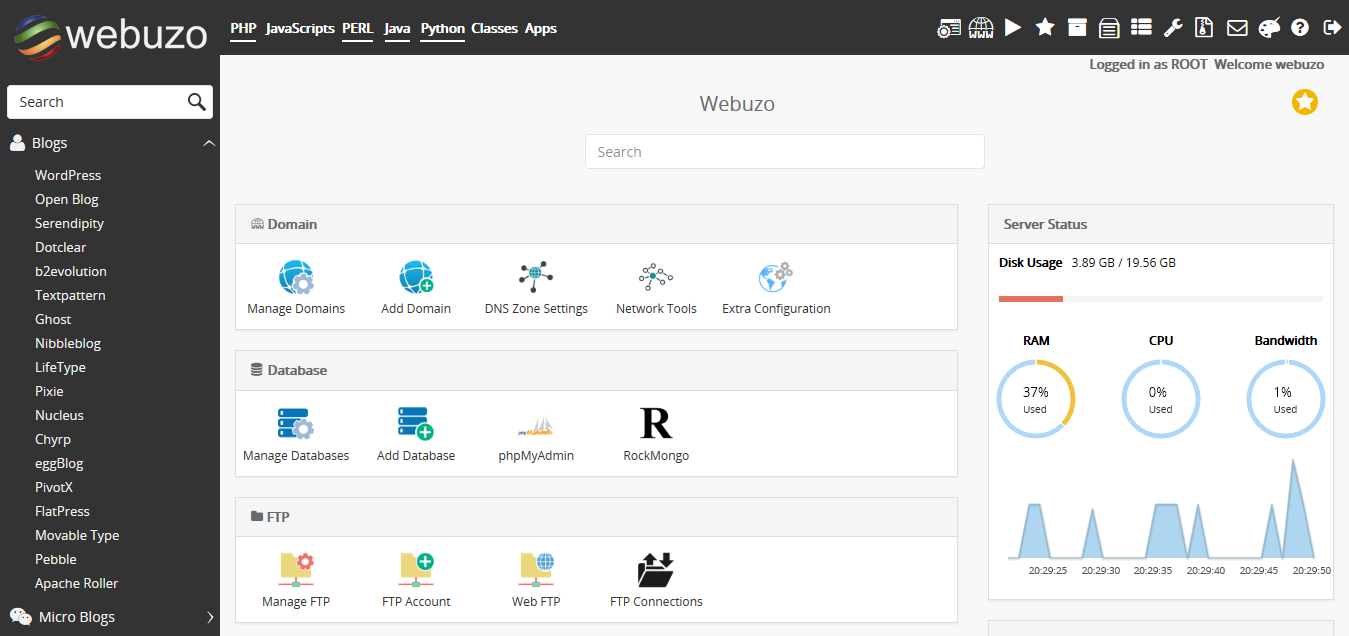
How to fix 403-forbidden access is denied error?
Users usually face the “Internal Server Error” due to negligence of permissions to the files/folders and similar issues. Some of the solutions to fix this issue on Webuzo are as follows.
Log in to your web server using SSH. And follow the steps using that command.

Step 1) Remove default Apache service from the serveryum -y remove httpd
Step 2) Remove and Install Apache by a click using Webuzo
Navigate to Webuzo Enduser Panel >> Apps >> WebServers >> Apache
Click on the “Remove” button to remove Apache >> “Return to Overview” >> Click on the “Install” button to install Apache.
Guide: http://www.webuzo.com/wiki/Install_System_Apps
Video Tutorial: https://www.youtube.com/watch?v=otOgYTsKuxQ
Step 3) Restart the Apache service from the terminal for once.service httpd restart
We hope you are solving this issue. If you failed please comment below or start a live chat.
To Get the cheap dedicated server please click the link. All of our 10Gbps dedicated streaming servers are ready to use.