How to installing Nginx web server in cPanel
In this tutorial, we will inform you about Engintron. Which is a cPanel plugin for installing Nginx web server as a reverse proxy.
What is a Reverse Proxy?
A reverse proxy is a server that sits between internal applications and external clients, forwarding client requests to the appropriate server. While many common applications, such as Node.js, are able to function as servers on their own, NGINX has a number of advanced load balancing, security, and acceleration features that most specialized applications lack. Using NGINX as a reverse proxy enables you to add these features to any application.
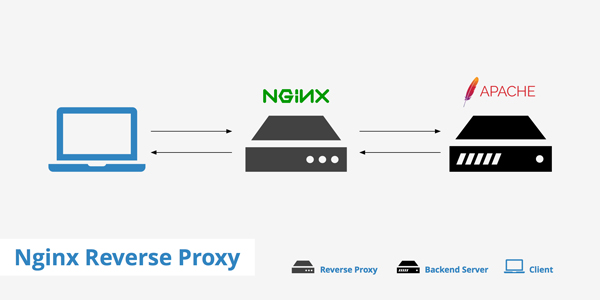
Nginx on cPanel
It is very disappointing that there is no Nginx support from the leading hosting control panel worldwide. cPanel doesn’t have stand-alone Nginx support as an alternative to Apache also Nginx proxied to Apache. However, we can make use of the third-party plugins for our requirement. There are few plugins available like Engintron, Nginxadmin, nDeploy etc.
Engintron: Nginx on cPanel
Engintron is the easiest way to integrate Nginx to your cPanel server. The installation process is not very complicated for Engintron. Also, installation and updates are very fast, they take only a few seconds. Engintron is using the official repositories for Nginx, all Engintron software is updated whenever cPanel is updated. If something has changed on Engintron and you need to re-install it, you can install it on top of the previous installation. You don’t need to uninstall it first like other Nginx installer plugins for cPanel. It works from CentOS 5 up to CentOS 7. Engintron has an app dashboard inside WHM. The interface has basic controls for Nginx, Apache, MySQL. These controls allow you to edit various configuration files. Inside the Engintron app dashboard, you’ll also find some utilities to monitor things like Nginx access & error logs, check processes on your server or see incoming traffic on port 80. It doesn’t require Nginx or Apache host synchronization when adding new domains via cPanel. Also, Engintron is released under the GNU/GPL license and is 100% open source.

Installation of Engintron plugin
Installation takes only a few minutes and is not a complicated process. Engintron is compatible with both 32 or 64 bit CentOS 5,6,7 also on CloudLinux versions 6 and 7. It is supported with EasyApache 3 And 4.
For installing Engintron you will need to have root SSH access to your cPanel server. Login to your server as Root and execute the following commands.
$ cd /
$ rm -f engintron.sh
$ wget –no-check-certificate https://raw.githubusercontent.com/engintron/engintron/master/engintron.sh
$ wget –no-check-certificate $ bash engintron.sh install
The install is successfully complete and you can access your plugin into the root WHM for more configurations.
Recommends
We never recommend using Engintron in low configure cPanel VPS. If you want to use it in VPS then we recommend to use it more than 4GB RAM VPS and minimum 4 core CPU.
Nisar Soft Offering
Nisar Soft offering DMCA ignored Managed VPS which is powered by cPanel and it comes with Engintron as well. Price is very affordable and also have the discount you can try our managed VPS.

















