Quick Install Webuzo panel in offshore VPS
Overview: Webuzo is a paid web-based hosting control panel by Softaculous. It is a single user control panel, which means you can use only one primary domain. We recommend it to install your offshore VPS to host your website. It very easy to use and you can get all the Softaculous future there.
You can use this with use the license key, So the DMCA ignored offshore VPS is can be managed by the Webuzo hosting control panel.
Installation Requirements:
- Newly installed CentOS 6.x / 7.x (We recommend you Centos 7.x 64 minimal)
- RAM – Minimum 1 GB (Recommended 2 GB for best performance)
- Disk Space – Minimum 5 GB (Our Offshore VPS comes at 35 GB for best performance)
Note: There should be no PHP, Apache, MySQL installed on the server
Installation: Open a Shell Terminal (e.g. PuTTY) and SSH to your server. Run the following commands:
wget -N http://files.webuzo.com/install.sh
chmod 0755 install.sh
chmod 0755 install.sh
./install.sh // This will install the LAMP Stack, DNS Server and FTP server along with Webuzo
The installation will begin immediately. It may seem that the installation has stopped if your network speed is slow, but please let it continue. You will see something like this :
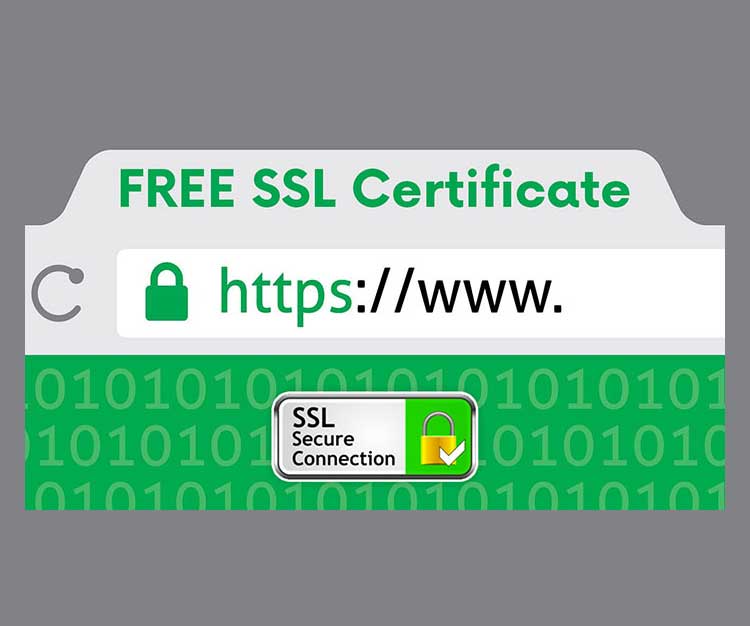
Setup: After the installation is completed you will have to do the Initial Setup.

Account Information:
You will need to enter the Username, Email Address, and Password, etc for initially configuring Webuzo.
Domain and Nameservers:
Please enter a valid Domain Name say example.com.
You will need to point your nameserver to the servers IP where you are installing Webuzo. Webuzo will ask you for the Primary Nameserver (e.g. ns1.example.com) and the Secondary Nameserver (e.g. ns2.example.com).
Use IP as Domain:
If you don’t have a valid domain then you can use your servers IP as the hostname. Webuzo will also suggest you which the IP of your server. In such a case you can enter any dummy NameServer and your primary and secondary name server.
Submit the details:
After you have filled in all details please submit the form.
Webuzo will start configuring the server immediately. This may take 3-4 minutes depending on your servers speed.
Help: This types provided by Nisar Soft and Nisar Soft is your trustable DMCA ignored offshore VPS provider. You can comment us to get help about this topic, Our support team takes action about this.
You can check our VPS price, Our OpenVZ comes at $3.75 USD per month.

















